Quick Start
In this part, we will learn how to:
- Get your API key
- Test your setup
Getting Your API Key
In order to use ShipBlu APIs, you need to generate an API key from your merchant account. Follow the below steps to generate your API key.
Login to the merchant account
Go to https://shipblu.com and click Sign In from the top-right corner. After that, click to loging and enter your merchant user credentials.
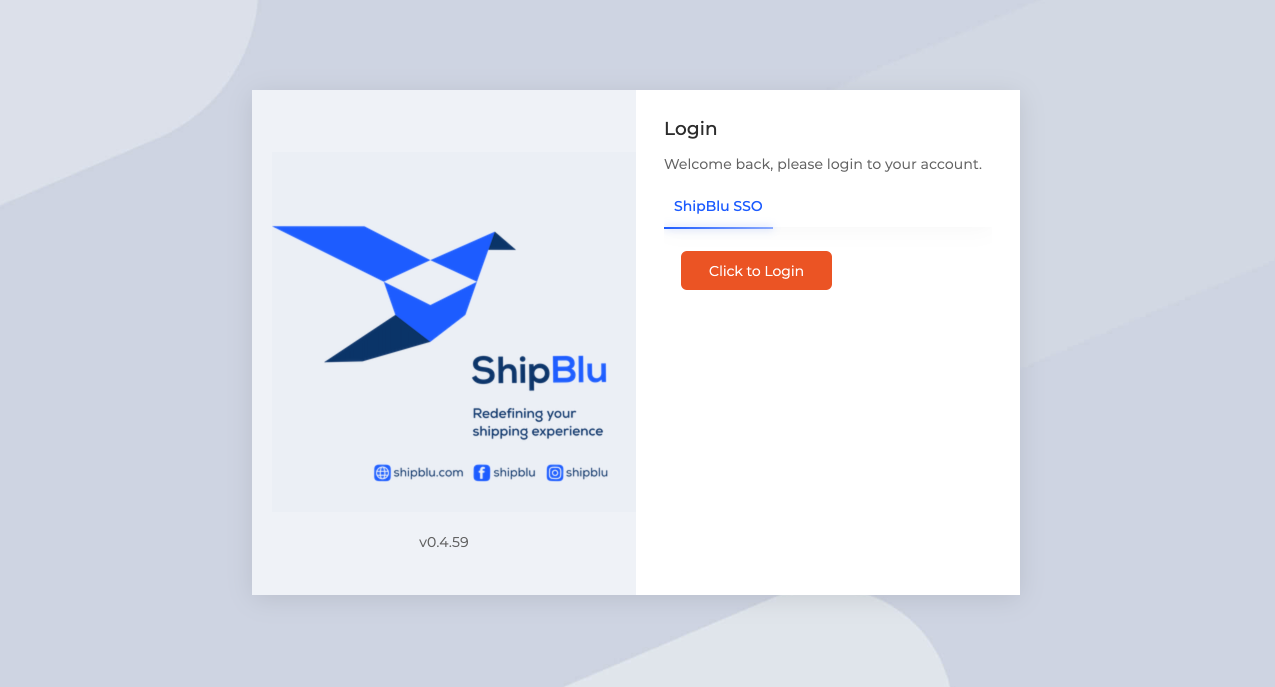
Go to Integrations
After successfully logging in, click on the Integrations tab.
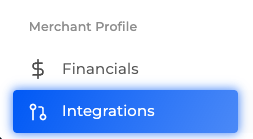
Generate an API key
Click (+) from the top right corner to generate an API key
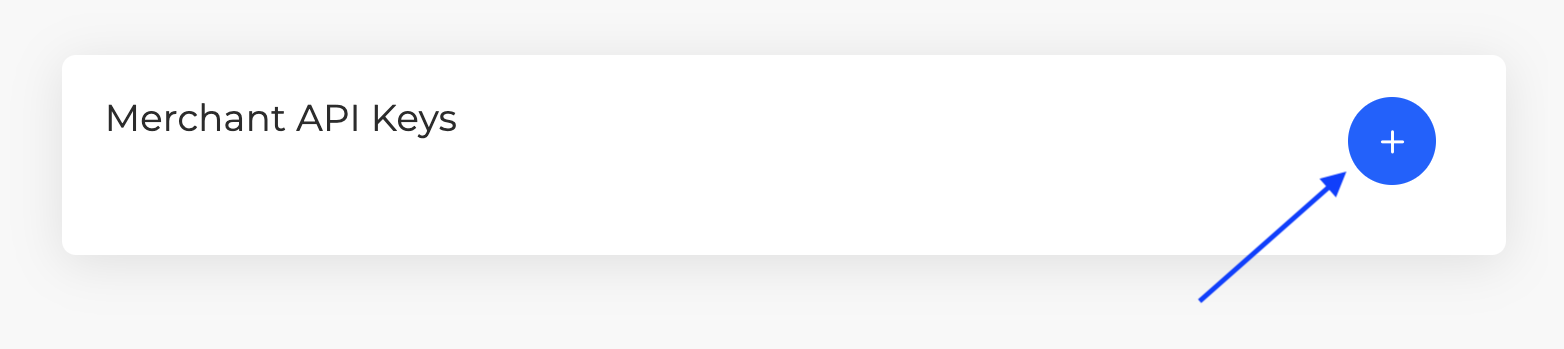
This will generate a new API key that you can use to interact with the API.
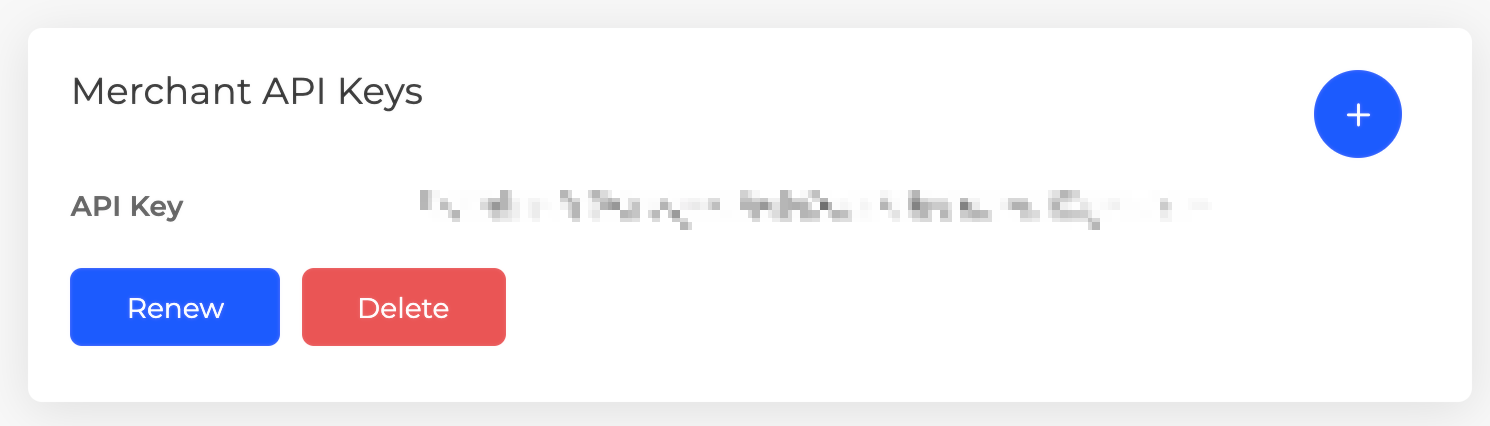
Test Your Setup
Let’s start by testing your setup using curl. Open the terminal and execute the following command to get your merchant account info:
curl -H 'Authorization: Api-Key <YOUR-API-KEY>' -X GET https://api.shipblu.com/api/v1/merchants/
Response
{
"count": 1,
"next": null,
"previous": null,
"results": [
{
"id": Number,
"name": String,
}
]
}
Congratulations! Your are all set for integrating your app with our API!
Postman Collection
You may download this Postman collection to get started with the core functionalities (e.g. placing a delivery order).
API Reference
Refer to our Tutorial or the API Reference for detailed API functionality.